
이모티콘・01・고양이 마멋 친구들 - Google Play 앱
이모티콘・01・고양이 마멋 친구들: 무료 이모티콘, 회원가입 없이! 카톡, SNS로 감정 표현이 쉬워져요. 귀여움 가득, 대화창을 더 풍성하게!
play.google.com
[Flutter] 플러터 Gradle Error: FAILURE: Build failed with an exception. * What went wrong: A problem occurred configuring root project 'android'. > Could not resolve all files for configuration ':classpath'
FAILURE: Build failed with an exception. * What went wrong: A problem occurred configuring root project 'android'. > Could not resolve all files for configuration ':classpath'. > Could not find com.android.tools.build:gradle:7.5.0. Searched in the following locations:
- https://dl.google.com/dl/android/maven2/com/android/tools/build/gradle/7.5.0/gradle-7.5.0.pom - https://repo.maven.apache.org/maven2/com/android/tools/build/gradle/7.5.0/gradle-7.5.0.pom Required by: project :
* Try: > Run with --stacktrace option to get the stack trace. > Run with --info or --debug option to get more log output.
> Run with --scan to get full insights. * Get more help at https://help.gradle.org
BUILD FAILED in 1s
Exception: Gradle task assembleDebug failed with exit code 1
Exited (sigterm)
사무실과, 집, 노트북과 PC 등등 작업환경이 조금씩 다른데 잘 되던 프로젝트가 에러가 뜬다.
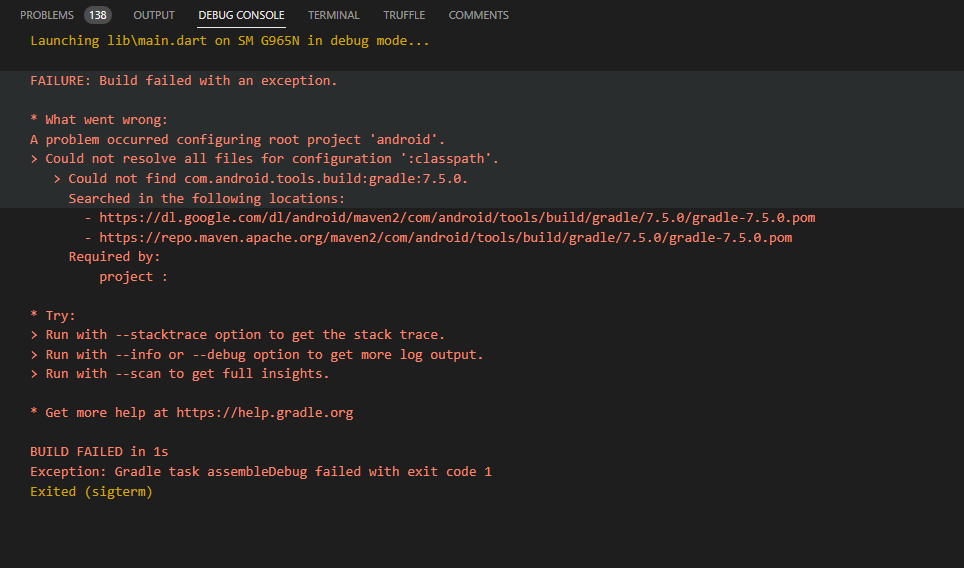
build.gradle 파일내에 buildscript 부분에 빨간줄이 쳐지면서 에러가 뜬다.

깃에서 pull 한 상태그대로의 모습. 코틀린 버전이 1.7.21, 그래들 버전이 7.5.0 으로 되어있다.

안드로이드 스튜디오(Android Studio)의 File > Settings... 를 보면
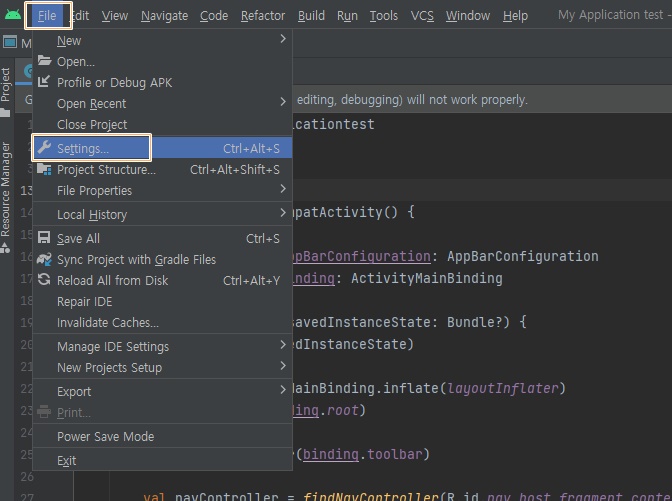
Settings > Languages & Frameworks > Kotlin 의 업데이트 채널은 Stable 이고, Current Kotlin plugin version은 1.7.21 이다.

아래는 그냥 저렇게 하지 않아도 되는데 그냥 확인용 스샷 남겨놓기용.(삽질을 다시 하지 않기 위해)

이제부터 중요한 부분, File > Project Structure...

Project 부분에 Android Gradle Plugin Version 과 Gradle Version 이 있는걸 볼 수 있는데,

결론
file > Project Structure > Project의 Android Gradle Plugin Version의 버전을 Flutter Project의 build.gradle의 dependencies 의 classpath 에 아래와 같이 적용시켜주어야 한다. 그리고 나서 다시 빌드.

https://stackoverflow.com/questions/73967848/could-not-find-com-android-tools-buildgradle7-5-1
Could not find com.android.tools.build:gradle:7.5.1
So I was building out a test APK in Android Studio tonight that had to be signed. It failed and said my Gradle was out of date. So I upgraded my gradle from 7.3.3 to the newest 7.5.1 I changed the
stackoverflow.com
https://developer.android.com/studio/releases/gradle-plugin?hl=ko#groovy
Android Gradle 플러그인 출시 노트 | Android 개발자 | Android Developers
Android 스튜디오 빌드 시스템은 Gradle을 기반으로 하며 Android Gradle 플러그인에는 Android 앱을 빌드하는 데 사용하는 몇 가지 추가 기능이 있습니다.
developer.android.com
잘 된다.
끗.
두더지게임: 리그 오브 두더지, 게임쿠폰
구글플레이스토어 쿠폰사용 O, 앱스토어 쿠폰사용 X (앱스토어 정책상) 10만골드 가족 20만골드 건강 30만골드 자유 40만골드 행복하자 50만골드 아프지말고 젤리툰 웹툰 소재 전문 사이트 젤리툰
ssscool.tistory.com
[무료게임쿠폰] 뽑기키우기게임이라 쓰고 이세계 가서 몬스터 때려잡아서 레벨업 후 사차원가서
[무료게임쿠폰] 뽑기키우기게임이라 쓰고 이세계 가서 몬스터 때려잡아서 레벨업 후 사차원가서 짱먹기 라고 읽는다. 다이아 100개 쿠폰 테슬라 다이아 200개 쿠폰 건강 다이아 300개 쿠폰 부자 다
ssscool.tistory.com
똥 피하기: 리그 오브 똥 - Google Play 앱
이 재미있는 가족 친화적인 게임에서 똥을 피하세요! 깨끗하게 유지하며 즐기세요!
play.google.com


