유니티 패키지매니저 에셋 다운로드 안 될 때 [Package Manager Window] 500 Internal Server Error. Something went wrong. Please try again later. UnityEditor.AsyncHTTPClient:Done (UnityEditor.AsyncHTTPClient/State,int)

이모티콘・01・고양이 마멋 친구들 - Google Play 앱
이모티콘・01・고양이 마멋 친구들: 무료 이모티콘, 회원가입 없이! 카톡, SNS로 감정 표현이 쉬워져요. 귀여움 가득, 대화창을 더 풍성하게!
play.google.com
유니티 에셋을 구매했는데 이미 다운로드한 에셋은 임포트가 되는데 기존, 새로 구매한 에셋들이 다운로드가 되지 않는다 구글링을 통해 시키는 대로 했지만, 개구쟁이들의 장난에 낚였거나 그 답변을 단 사람들이 하필 그 행동을 했을 때 서버가 정상으로 돌아와서 그게 해결책인 줄 믿거나 둘 중 하나였다.(예: 컴퓨터를 껐다 켜라, 캐시를 삭제해라, 백신 프로그램을 꺼라, 재로그인을 해라 등)
결론: 서버가 정상화 될 때 까지 기다리는 수 밖에 없다
유니티 고객센터에 문의메일을 남겼다.
문의내용:
Purchased assets are imported but not downloaded.
Error message: [Package Manager Window] 500 Internal Server Error. Something went wrong. Please try again later. UnityEditor.AsyncHTTPClient:Done (UnityEditor.AsyncHTTPClient/State,int)
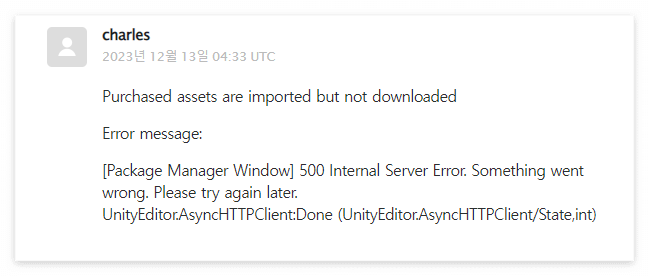

문의 메일을 보낸 후 답변이 왔다. (서버는 그전에 정상화 되었지만)
답변내용:
Hello Charles,
Thank you for contacting Unity. This is Noah from Customer Experience team.
I am very sorry to hear that you have experienced some issues with downloading your assets and accessing the package manager. I completely understand how frustrating this must have been!
It seems that some of Unity’s services, linked to the Asset Store and the package manager, had unfortunately suffered some temporary downtime.
However, please be assured that our Technical Team has investigated this issue and confirmed that it has now been resolved.
We completely understand that this must have caused some frustration, inconvenience and concern.
Please try accessing the package manager again to download your assets, as everything should have now been resolved.
If you have any other questions or issues, please let me know and I will do my best to help!
Best regards,
Noah
Customer Experience Specialist


두더지게임: 리그 오브 두더지, 게임쿠폰
구글플레이스토어 쿠폰사용 O, 앱스토어 쿠폰사용 X (앱스토어 정책상) 10만골드 가족 20만골드 건강 30만골드 자유 40만골드 행복하자 50만골드 아프지말고 젤리툰 웹툰 소재 전문 사이트 젤리툰
ssscool.tistory.com
[무료게임쿠폰] 뽑기키우기게임이라 쓰고 이세계 가서 몬스터 때려잡아서 레벨업 후 사차원가서
[무료게임쿠폰] 뽑기키우기게임이라 쓰고 이세계 가서 몬스터 때려잡아서 레벨업 후 사차원가서 짱먹기 라고 읽는다. 다이아 100개 쿠폰 테슬라 다이아 200개 쿠폰 건강 다이아 300개 쿠폰 부자 다
ssscool.tistory.com
똥 피하기: 리그 오브 똥 - Google Play 앱
이 재미있는 가족 친화적인 게임에서 똥을 피하세요! 깨끗하게 유지하며 즐기세요!
play.google.com


